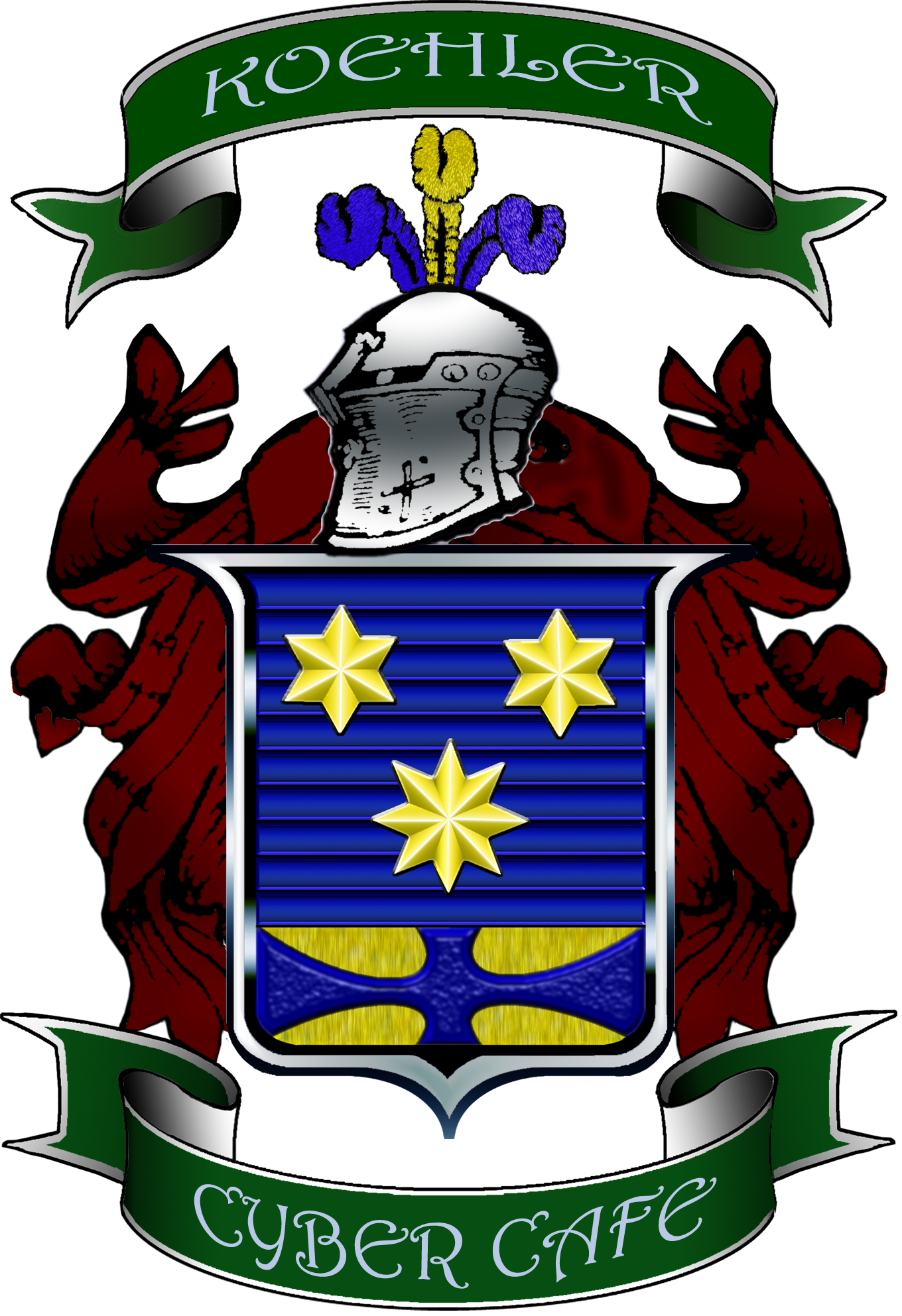TIP: Claim Your Business Listing on These 5 Directories ASAP
Claim Your Business Listing on These 5 Directories ASAP
By Kitty McConnell, Manta Contributor – September 3, 2015

Once upon a time, a small business owner only worried about placing the right address and phone number in the phone book, the go-to directory of the analogue age. Today, there are so many online directories it can be hard to keep up. You simply don’t have time to spend playing whack-a-mole with business listings.
You can, however, develop a smart strategy for claiming and updating a few of the most important online listings for your small business. So which directories are worth your time and attention? Here are five big ones you’ll want to start with.
- Google My Business: The search engine giant has a listing service directed at small business owners like you. Just visit google.com/business to claim or add your business to Google’s directory. From there, your business location, contact information and services will appear across Google+, Google Maps and gain traction in the search engine’s results. Like Main Street, a strong company presence here will do wonders for your business.
- MapQuest: It may be a surprise, but the geo-mapping service we all use so frequently offers a listing service for businesses, allowing customers to find you while on the road and in your area. A basic listing on MapQuest will include your business name, address, phone number, website, several business categories and your longitude and latitude. To list your small business, you’ll need to email MapQuest’s support team by first visiting help.mapquest.com.
- Yahoo! Local Basic Listing: Yahoo! has carved out a niche in the business world by covering the corporate world and financial markets. Add to that Yahoo! Small Business offerings, which include a free basic listing aimed at bringing local consumers to your doorstep.
- Yelp: Yelp gets a bad rep among small business owners because of unfair—even biased—reviews and customer rants. But there is value in Yelp’s business listings. Visit biz.yelp.com to claim or add your business. Once claimed, however, be prepared to spend time monitoring your company page and addressing any dissatisfaction among your customers.
- Bing Place for Business: It’s a good idea to make sure that your business has claimed its listing on all three major search engines. That includes Microsoft’s search engine, Bing. Bing Places for Business allows owners to claim their listing or add their company details. Simply visit bingplaces.com and walk through the steps.
Finally, the Yellow Pages kept up with the digital revolution by building SuperPages. You can claim your business page by entering your phone number at claimlisting.superpages.com. This is also a good listing to spend your time on: Many consumers still consider the Yellow Pages their go-to resource for looking up businesses.