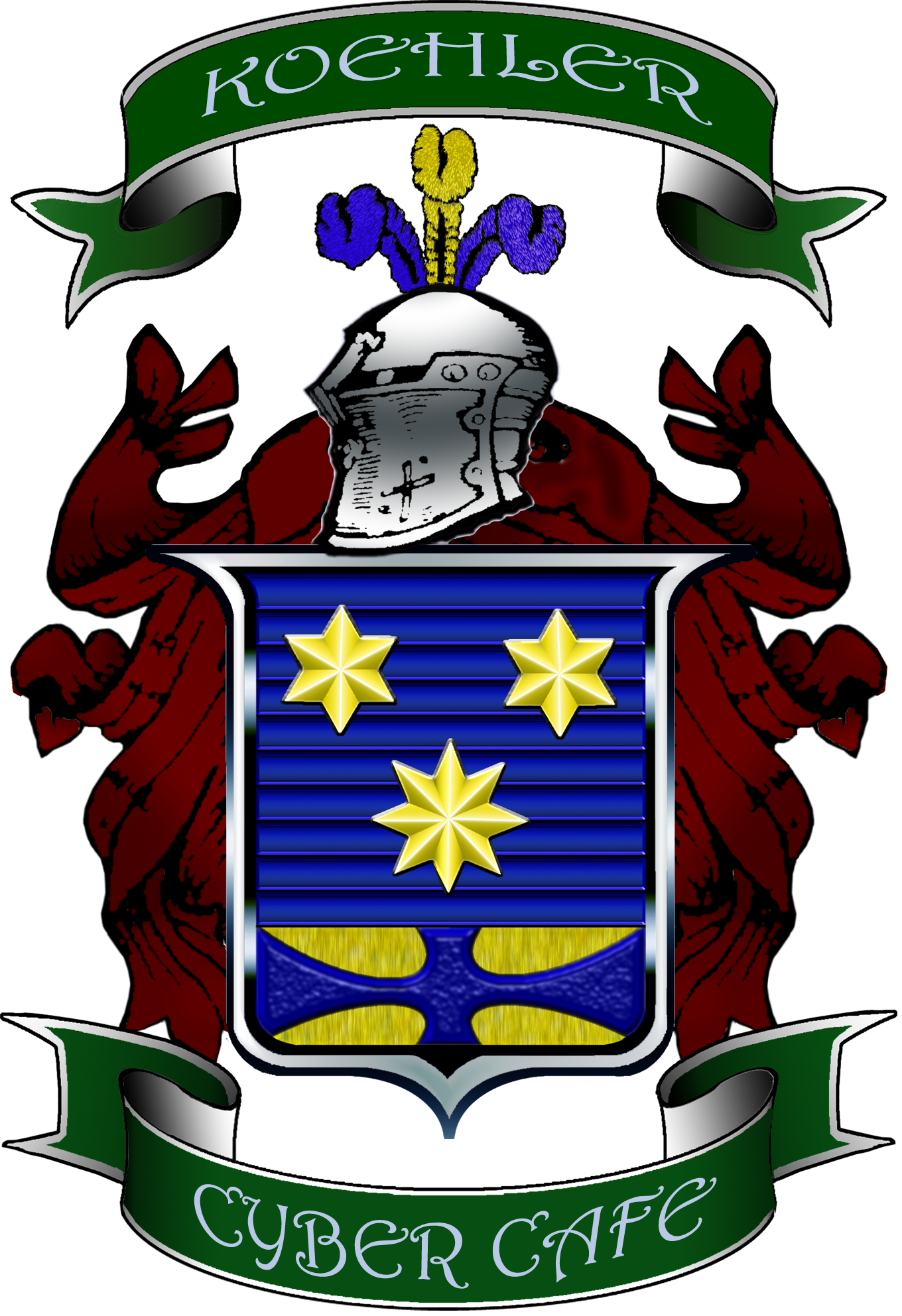TIP: Create the Perfect Post on Facebook
Create the Perfect Post on Facebook
By Heather Harmon, Manta Marketing Manager

You know you need to post on Facebook. The social media giant is a great platform for connecting with customers of all stripes. But as you stare at the site’s ever-present prompt, you blank. “What’s on your mind?” Tough question.
To get your mental juices following we have created this template to encourage you create at least one post per day. Take these five easy elements and assemble them into your own successful Facebook post.
1. Length: Short and Sweet
A whopping 40 characters is the ideal length for a Facebook post, according to TrackMaven. That doesn’t give you much room to make your point. Brevity is the soul of wit, as they say. Have a lot to say? Preview it on Facebook and link to a blog post, video or landing page on your website. We are not advocating click-bait here; sensationalized teases are bound to disappoint your followers. But if you can pull out an interesting quote or intriguing number that makes readers wonder what’s going on, they are more likely to click through to your business’ website to find out more.
2. Create a Clickable Call-To-Action
Your readers aren’t going to interact with a post that seems one-sided. The best part of the social media community is that it’s made for a two-way conversation. Start a dialogue or prompt an action with a great call-to-action. Tell readers how you would like them to interact with you.
Here are examples of successful phrases to get you started:
- Try it for free
- Get started now
- Order yours today
- Learn more
- Sign-up
- Start now
- Get it today only
- Get your free …
- Subscribe now
- See how it works
- Experience it for yourself
- While supplies last
- Claim yours
3. Tag – You’re it!
Facebook allows you tag others in your post. Are you bragging about your before-and-after look of a client’s office makeover? Tag them in it and share the limelight! It’s best to get permission first. This is a great way to give a shout-out to your clients and show others what you can do.
4. Track Success With Links
Tied closely to your call-to-action is adding a link. Just adding a link to the homepage of your website is not only a cop-out, but it won’t really create any desired action. Be sure to link directly to the blog post or product page you are referencing in your post. You should even consider creating landing pages for certain campaigns. But none of this is any good if you aren’t tracking. Facebook does a great job of tracking how many clicks and engagements your post is getting, but you need to know what customers do when they get to your website.
Is your links too long? Bitly, Hootsuite and similar web tools do a superior job of tracking clicks and also shorten your links using shortlink or oly link:
Shortlinks. You may already be using one of the popular URL shorteners, such as bit.ly or TinyURL, to publish shortened links on Twitter or other services. WordPress.com has its own URL shortening feature, wp.me, so that you can quickly and easily get shortlinks to your blog posts/pages and share them with the world.
Facebook has a link preview feature in which your audience can see what they are clicking through to see. This can be very helpful if you have a highly visual website and the images on your webpage get pulled into Facebook correctly. If not, see the next tip about creating visuals.
5. Let’s Get Visual!
Genuine photos from your business are best, but not always practical. Even if you take a stock photo, dress it up with your branding. Add a quote that teases what your audience can expect if they click on your link. This can be created for free with a template from Canva or similar site. According to a 2014 eMarketer study, photos garner an 87% interaction rate from fans. With numbers like that, images certainly need to be a part of your post.
Stock photo:

With branding:

Put the Post Together
Now that you understand the five elements of the perfect Facebook post, let’s put them all together together. Here’s our example:
From Sox to Rocks! See the before-and-after photos of @JojoSox mobile redesign:http://ow.ly/T1Go3

- Attention grabbing headline: “From Sox to Rocks!”
- Call-to-action: “See the before-and-after photo”
- Tag another Facebook user: “@JojoSox”
- Link: http://ow.ly/T1Go3
- Photo: Eye-catching and branded.